You’ve most probably read a ton of blogs on the ways to make a decent income online, and starting a blog was mentioned! It’s true because, with a blog, you can make a decent amount of money. Many have paid debts and mortgages off their blogs. So, let’s help you start a blog too!
I share a step-by-step guide on how you can start a lifestyle blog from scratch. Lifestyle blogs are the most common, however, these tips would apply to start any kind of blog.
This 10 step guide is useful for newbies and even if you’re a pro blogger, some of the tips could still work for you.
So let’s get started…
But before that, check out this article on FEEDSPOT. This blog is featured in the Top 60 Best Lifestyle Blogs of 2020 as the No.20 Best Lifestyle Blog among other terrific blogs like The Blonde Abroad, Life Goals Mag, Retro Flame, and The Skinny Confidential among others. We thank all of you for sure!
How To Start A Lifestyle Blog From Scratch

1. Know What You Want To Blog About
Blogging is a rigorous activity especially as you start out and it needs commitment. There will the days you won’t feel like writing or doing anything for your blog. And there will be the days you’ll be so enthusiastic about everything.
That is why every other great blogger out there emphasizes on blogging your passion. What does this mean?
- Write about what your love or are significantly interested in. It can be your hobby like photography, an interest like cooking, a talent like singing and composition, a skill like blogging and much more than you can do without a fuss.
- Other times, a topic you’d want to blog about could be what you enjoy reading, talking or learning about.
Sometimes, we are quite good in or interested in doing a couple of stuff and that could mean blogging about a couple of topics. In my opinion, you can go ahead and blog about several topics on one blog as long as they are well done.
Wrap your mind around that and start thinking of how you can blog about that.
Basically, if you have to start a lifestyle blog that you’ll be committed to, you should write your passion.

2. Find Inspiration for Blogging
Once you have known the blogging topic or topics you’d want to consider, go ahead and find inspiration.
Inspiration will make you see the beauty of being a lifestyle blogger even before you start your own lifestyle blog. You need this!
When finding inspiration, consider finding inspiration on how lifestyle blogs in your niche are written, how to promote your work and even ways to make money in that niche.
If you’re thinking about starting a lifestyle blog, you’ll realize that it’s such a large niche that encompasses tons of topics to do with everyday living.
For example, fashion and style, beauty and skincare, food, travel, home and décor, fitness, health, money and finances, and many more topics.
I run a lifestyle blog that talks about a couple of these topics already: women’s fashion and skincare, food, travel, and home décor.
Initially, I started this lifestyle blog as a fashion blog, but over time, it evolved. So please, you don’t have to be rigid when it comes to writing for your blog.
To find inspiration:
To do this, just search an example phrase on Google about a topic in your niche.
For example, Fall Fashion Trends, Skincare Tips For Winter, or How To Spice Up Your Patio Life.
Keenly look into every blog on the first two pages of Google; reading through those blogs.
Make comparisons from site to site and see how they structure their blogs and content.
In the same way, do a Pinterest search to find other blogs. When doing a Pinterest search, also look at how those blogs design their pins and their Pinterest profiles.
Some of the lifestyle blogs I can recommend you look at include:
- Making Sense of Cents – A Personal Finance & Travel Blog
- 204 Park – A Home Decor & Lifestyle Blog
- EllDuclos Blog – A Lifestyle & Beauty Blog
- Daileigh Blog– Your One-Stop Fashion Blog
- The Viva Luxury Blog – A Luxurious Fashion Blog
- The Style Traveller – A Luxurious Style & Travel Blog
- Mia Mia Mine – A Beautiful Fashion Blog (she’s my style icon lol…)
- GrandBaby Cakes – An Amazing Food Blog
- Veggies By Candlelight – A Food & Health Blog
- Wander Miles – A Travel Blog
- Travel Like A Prince – A Travel Blog
- Explore With EcoKats– An Amazing Travel Blog
- K Figuracion – A Mommy & Lifestyle Blog
- Manhattanite – A Travel Blog
- Anywhere We Roam – Your go-to Travel blog
3. Find A Blog Name
“How do I find my blog’s name? “
This is such a common question asked by those who want to start blogs. It’s not just a question that pops up for those wanting to start a lifestyle blog.
I’ve seen tons of bloggers getting confused about choosing a name for their blog.
Some want to go for a known name while others think of just using their names.
Since your blog’s name is important and can help you find the URL to your blog, let’s look at the different ways to find a name.
Choosing a name should not eat up your thoughts. So how should you choose a name for your blog?
- Use your name. Using your name makes it quite easy to find a URL for your blog since it is more unique. I use my name Dalene Ekirapa
- Consider the topic you’d want to write about and coin a name from it. You can find its synonyms too or other ways or make the title catchy. For example, Chris Travels, Beauty With Anne, Lyn Tours, Bonfire Adventures, and much more.
Most importantly, when choosing a name, don’t make it too complex for people to spell or even remember. Just make it easy for everyone to find you.
4. Get Hosting
If I was to start a new lifestyle blog today, I would go self-hosted right from day one!
Anyone can always start with a free WordPress blog but having a self-hosted site right from day one is even better.
Why?
People take you more professionally right away, you can tweak your site with themes and plugins, and also, you start nailing the Search ASAP!
I use SiteGround hosting for my blog. Pro Blogger and Crypto-currency expert Enstine Muki did a roundup of hosting platforms you should consider and SiteGround came up as number one.
Some of the reasons why you should go for Siteground include:
- SiteGround web hosting offers technical support to set up your site. Their support is also fast depending on any other technical issue you could be facing.
- You get a FREE domain for your first year blogging.
- WordPress through Siteground is free to set up and use.
- SiteGround is fast so you won’t have to worry about a slow website. However, this is attributed to a lot of other factors on your site such as the page and image size too. But a heads-up still goes to SiteGround.
- You’ll go self-hosted right from day one and people will take you more professionally.
Some of the cons of SiteGround include, a more expensive rate for renewal.
Well, this normally applies across most of the hosting providers. I mean, they’ll give you an almost 55% discount during your first purchase but renewals cost you the normal price which gets to double the price. So please, get ready for this.

Well, if you plan on starting your lifestyle blog with SiteGround, then ride along…
First, head over to SiteGround and sign up for an account.
Next, you have to find a domain name. You can use the same name as your blog’s name here.
When you sign up through SiteGround for a whole year, you get a free domain for the first year as long as you buy 12 months of SiteGround web hosting.
As a beginner blogger, the first plan is most likely what you need.
Buy Hosting For Your Blog
After finding your domain name, it’s time to purchase the hosting. I advise purchasing a whole year’s hosting instead of going for monthly plans.
Why?
You receive free hosting, get 12 months at a cheaper price and also have a whole year to grow your blog without the worry of renewing your hosting every month.
Apart from hosting, it is also important to buy Domain Privacy Protection to ensure your blog’s domain and all your content remains safe.
Remember:
It is better to purchase at least a 12-month hosting plan since a month-to-month plan is more expensive and when you run out of finances within the course of the month, you might have to deal with an expired website.
But with an at least TWELVE months plan, you get a free domain, spend less, and have no worry about an expired website, month after month.
In short, here is a step-by-step guide to buying the Siteground hosting:
- Go to SiteGround and sign up for an account.
- Click on the hosting plan you’re interested in.
- Enter your domain name { you can enter a new domain if you’re starting a new blog or use your old domain name if you’d had it from before}
- Enter your personal and payment information
- Enter your password.
Note:
Apart from SiteGround, I also appreciate WP Engine because apart from their good hosting service, you get the Free Themes and the Genesis Framework offered.
You can have a look at WP Engines HERE

5. Install WordPress
Now, it is time to install a good blogging platform on your host.
There are a couple of blogging platforms that most bloggers recommend. Some love Blogger, Wix, Squarespace, or WordPress.
From my experience, WordPress is a great blogging platform. Here is why?
- WordPress is easy to learn and use- you don’t need any coding knowledge to get started.
- WordPress supports tons of plugins and other themes found within the WordPress framework or found from external sources.
- WordPress offers a lot of functionality than other platforms. Here is an example: with the Jetpack plugin, visitors to your site can leave guest comments. This is impossible with a platform like Wix where from my experience, I’ve had to log in to leave comments. Super hectic that is.
- WordPress offers free themes for those who don’t have more resources to purchase a premium theme at the start{ although, I highly recommend getting a premium theme for your WordPress blog}
- With WordPress, on a self-hosted site, you own all your content
- WordPress is better for SEO and monetization.
I’ve also seen amazing blogs on Squarespace and I think that if I wasn’t using WordPress, I would have considered SquareSpace. But for today, I highly recommend starting a blog on WordPress.

6. Set Up Your Site- Themes and Plugins
After setting up your site on WordPress, it’s time to build your blog then- your lifestyle blog.
Lifestyle is a visual niche. That means you have to consider getting a visual layout as you start your lifestyle blog.
First, be sure to get a great theme for your blog. A good layout means eyeballs on your site and also, an easy-to-navigate theme means better user experience.
Some of the great themes I recommend include:
- Hello, You Themes which run on the Genesis Framework. I use Hello Blush Themes by HelloYou Designs.
- Studio Press Themes which also run on the Genesis Framework. Hip Foodie Mom uses Foodie Pro by StudioPress.
- Pipdig Themes. Sincerely Jackline uses this.
- Bluchic Themes.
- Elegant Themes.
- Sparrows and Snow Themes. These include: Selkie, Freyja Pro, Tuulikki and Lorelei
These themes have high functionality for lifestyle blogs and they are visually appealing as you can see from some sample lifestyle blogs I’ve listed for you.
Wondering why the Genesis framework is so popular? Here is a post on all you need to know about the Genesis Framework.
As well, every blog needs plugins to run well and have more features for better functionality. Some of the plugins that are necessary for your blog include:
- WPForms, a form plugin that allows you to create all manner of forms on your site. For example, contact forms, signature forms, survey forms, post submission forms, and many other types of forms. Good enough, with WPForms, you can make all those forms interactive to ensure your users have the easiest time filling them in.
- Yoast which helps to optimize your posts for search engines.
- Jetpack shows your statistics, provides a like button, comment section, and also, share buttons among other features.
- Akismet helps to filter spam comments and logins to your site.
- Manage WP helps back up your website so that in case you lose your website, you can always restore it.
- WP-Optimize to help in caching your website for faster performance.
- WP Smush to compress your images as you upload them on your WordPress library. This significantly helps to speed up your website.
Normally, other themes will require the use of other plugins. That means that you’ll have to install the theme as you set up your theme.
And also, you don’t have to stress out about setting up your themes since normally, purchased themes come with theme manuals and instructions to ensure the setup is done smoothly.
Also, some theme providers offer free theme setups while others have premium theme setups. So please, go for what you can afford.
7. Add Critical Pages
For your blog to look professional right from day one, you should have critical pages set up. These pages include:
- About page – This page shows what your blog is about, including the topics the blog covers. Other bloggers also share their stores into blogging and the inspiration behind their blogs. It is also great to include your social media profiles on this page.
- Contact page– A contact page allows people to reach you. Here, I shared a step-by-step guide on how to create a contact page on your blog.
- Privacy Policy page– With so much agenda on user data on your site, it is important to actually have a privacy policy page that shows how user data is handled on your site. To create a privacy policy page, you can use the Jetpack Privacy Policy Helper.
Apart from having critical pages on your blog, you should create categories for your blog and give them related titles. Following the suggestions from Yoast, make sure to optimize your categories too. For example: have a category like ‘Travel‘ instead of ‘Uncategorized‘
8. Brainstorm and Publish your first Blog Post, or Blog Posts
Having a blog means having content for publishing. If you think you’ll only have one blog post per year and that’s it, you’d better change your mind about blogging.
For a new blog, you need to publish enough content for it to build authority. So how do you find content to write about:
- Consider your personal experiences. For example: if you love doing makeup, you can write a step-by-step guide on how to wear makeup, or if you love cleaning up your house, you can write a post on how you spring clean your house.
- Write about a worthy trending topic. Not all trending topics are worth the effort of writing a post about but if the trending topic is a good one, consider writing about it in a better way.
- Write about a seasonal topic. Think about Halloween outfit ideas or Christmas gift guides…sounds great? Then write about that.
- Answer queries from forums, social media, or any other platform. For example: if you feel like you’re out of ideas, go ahead and look into Quora or Reddit for popular questions then address the solutions in your blog post.
- Use surveys to find topics to write about. You can run surveys on your blog, social media or ask people around you on what they would love you to write about. I wrote a post on how to create survey forms for your blog in order to know what your audience wants here.
Once you’ve found the topics to write about, it’s time to get down to writing.
You May Also Like: How To Write A Quality Blog Post
I always advocate that before you write your post, do keyword research about it before writing it. I use Neil Patel’s UberSuggest keyword research tool and Keywords Everywhere for my keyword research.
So for example:
If you want to write about the best shoes of the season, go to UberSuggest and search for long-tail keywords perhaps ‘best shoes women’ instead of just ‘shoes’ and look at how much monthly searches the keyphrase gets.
Also, ensure its keyword difficulty is less (not something like 50+ which is quite difficult to nail).
With this information, go ahead and write your post on your laptop making sure that:
- The key phrase comes out dominantly and naturally in the post.
- You write an article of at least 1000 words. This is particularly important if you have to cover a topic well.
Before you paste the post onto your ‘New Post’ section on your blog’s dashboard, make sure you have the Yoast plugin installed which will show you how to optimize your blog.
You can also include necessary images that you must optimize: basically, compress them using the Short Pixel Image Compressor, smush them with the WP smush plugin and use your keyphrase as the Alt Text as you upload the image{ you can also name it like that]
After that, optimize the whole post with your keyword making sure that the Yoast button goes green; create a category for it, add specific tags to it then hit the PUBLISH button!
Wohoo!

9. Submit Your Site To Search Engines
Want your lifestyle blog to start getting good traffic? Then expose it to search engines!
Google and Pinterest are great search engines that provide tons of traffic to blogs. So as soon as possible, don’t miss the step of submitting your site to search engines.
You can use this guide to submit your site to Yahoo and Bing.
But how?
Submitting Your Site To Google
- Using your Gmail account, open a Google Search Console account.
- On the Google Search Console homepage, click the website you want to submit.
- From the Google Search Console Dashboard, choose to Fetch as Google from the Crawl menu.
- Type the URL of the web page you want Google to crawl (or leave blank to crawl the home page).
- With Web selected in the drop-down, click Fetch.
- When you see the status Success, click Submit to Index.
- Click OK.
Submitting To Pinterest
Submitting your Pinterest basically means creating a Pinterest profile for your blog. Since Pinterest is not a social media site but a visual search engine, you have to start nailing Pinterest right from scratch.
To get started with Pinterest:
- Go to Pinterest.com and sign up for an account.
You can follow me on Pinterest Here>> Dalene Ekirapa on Pinterest
- Switch to a business account and claim your blog.
- Enable rich pins.
- Create boards related to the topics you’d want to blog about. When naming the boards, make them specific and also, fill the description to your boards.
For example Vegan Recipes– This board is dedicated to all types of vegan recipes from vegan desserts, vegan drinks, vegan dishes, vegan soups and vegan salads.
- Create covers for your board. You can use Canva to create cute board covers.
- Fill up your boards with pins. In this case, search on Pinterest for any topic like Best Hotel Destinations, and whatever pins impress you, make sure to add them to a related board.
- Join group boards for more exposure for your pins.
- Join Tailwind. When you sign up for Tailwind now using my link, you’ll receive a one-month free Tailwind plan after which you can access their paid plans. Bloggers who are crashing it on Pinterest know the power of Tailwind in scheduling pins and also, Tailwind Tribes offer more reach. You’ll want Tailwind too.
- Create pins. I personally create at least five pins for every blog post I write. In the same way, if you had published your first blog post, go ahead and create pins for it. I use Canva, which is very easy to use. But if you’d want great templates designed for you, you can purchase them on Creative Market and edit them accordingly. Sign up for Creative Market HERE.
Those few tips will help you get started with Pinterest although honestly, with Pinterest, it’s all about consistency.
You May Also Like: 5 Best Pinterest Practices For Increased Traffic {Tips for Fresh Content}

10. Set Up Social Profiles For Your Blog
If you’re a new blogger, consider setting up social media profiles for your blog. The basic platforms I would suggest include: a Twitter profile, a Facebook page, and an Instagram account.
Make sure to sync them to your blog using the Jetpack plugin.
Once this is done, every time you publish a new post, it will be automatically shared to your social media profiles for more exposure.
Having a social media presence is important but I’d advise you not to focus a lot on social media if you need to see tons of traffic to your site. Instead, focus on nailing the search engines.
Well, with those ten tips, any newbie can start a great blog, and not just a lifestyle blog but any other blog.
Cheers!
Also Note:
This whole process on how to start a lifestyle blog is just the first step. If you have to be a good blogger, you must develop your brand. How?
- Work on improving your writing style to an enjoyable tone of voice in writing to ensure your readers come back for more. Always interact with your readers by encouraging them to leave comments and questions too!
- Take blogging courses to ensure you learn how to get traffic to your new blog, how to grow your email list, and how to establish authority online.
Some of the blogging courses that I have taken and eBooks I’ve purchased and can recommend include:
a. Ell Duclos Pinterest Course
Are you a beginner who completely understands nothing about Pinterest? Then here is the course for you.
This course breaks down every single detail you need in order to understand Pinterest to ensure you start getting traffic to your blog as soon as possible.
b. The Ultimate Pinterest Guide by Emily
Thinking of 5, 000 clicks per day and 150,000+ page views per month?
Then this course by Emily will teach you the art of reaching millions of people using Pinterest- eventually, you’ll learn how to improve your website clicks and seriously nail Pinterest.
c. Amazon Affiliate Affluence
This eBook shows you how you can make money online through affiliate marketing on Amazon.
The eBook shows you how to get approved on Amazon, how to write optimized blog content that generates sales, and strategies to make money on Amazon.
d. Get Paid To Pin
Here is another amazing Pinterest eBook that also shows you how you can make money off affiliate marketing on Pinterest- essentially, you can make money on Pinterest, with or without a blog.
The eBook also gives you a list of 35+ affiliate programs to join and 430+ popular group boards to join on Pinterest for maximum reach.
Well, that’s basically it about how to start a lifestyle blog like mine from scratch! I wish I did this right from the start since I’d have done a lot.
Hence, I don’t want you to go down the same path as I did when starting out! Start doing it right from the beginning.
Go ahead and start your lifestyle blog today!
IMPORTANT RESOURCES:
How to make money as an Influencer
Do you have any other questions on how to start a successful lifestyle blog like mine? Then share your thoughts with me below…
I can’t wait to read your comments…
CHECK OUT MY FEATURE ON FEEDSPOT >>Top 60 Best Lifestyle Blogs in 2020